Apple iPhone 11, 11 Pro and 11 Pro Max released in 2019 are packed full of amazing features: a triple array camera, improved battery life, water-resistance, night mode for photos and a lot more. All of this might be making loyal Android fans tempted to switch to iPhones. But since these devices run on the iOS operating system and not on Android, it can be tricky to transfer all of your data from an Android device to iOS. To prevent you from having to transfer your data manually, here are a couple of ways you can move your messages, contacts, photos and accounts from Android to iPhone in no time.
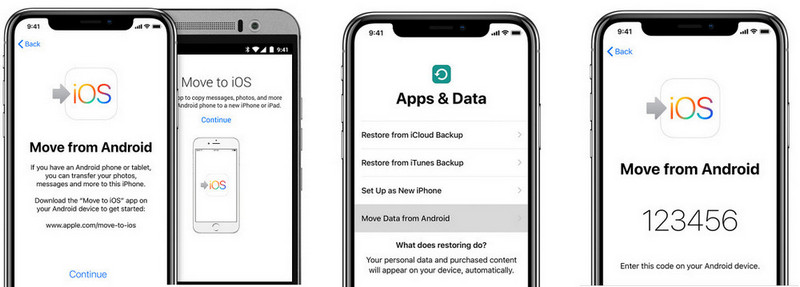 Move Android data to iPhone wirelessly
Move Android data to iPhone wirelessly
If you want to transfer your data from an Android device to an iPhone without using a PC, you first need to make sure that both phones are connected to the same WiFi network and that the internet connection is strong. Next, find the Move to iOS app on Google Play and download it. Make sure that your iPhone has enough space available for the transfer. Next, turn on your iPhone and follow the instructions until you see the App & Data button, tap it and select Move Data from Android from the menu. Next, open the Move to iOS app on your Android phone, press Continue and follow the instructions until you get to the screen that asks you to enter a code. Follow the instructions on your iPhone until you see a six-digit code and enter this code on the Android device. Once the Transfer Data screen appears, choose the data that you’d like to move to your iPhone and tap Next. Leave both phones on until the loading bar on the iPhone indicates that the transfer is complete. You can expect photos, videos, calendars, mail accounts, contacts and your messaging history to be transferred from Android to iPhone. Once the transfer is complete, simply follow the instructions on your iPhone to finish setting it up.
While this method will not copy all the information from your Android device to your iPhone, you can download the same apps you had on your Android to your iPhone manually and then sigh into the same Gmail account you used on your Android device. This will help preserve the data from some apps, some password and more.







