Are you facing an issue with an activation lock on your iPhone, iPad or iPhone touch being turned on? An activation lock is a very useful security measure by Apple – it becomes automatically turned on if the owner of the phone turns on Find My iPhone feature. Once it is turned on, Apple receives information about this and anyone who wants to erase the information on the phone, reactivate it, use it normally or even turn off the Find My iPhone feature, needs to enter a valid Apple ID password or the pass code for the phone.
If you’re looking at your iPhone and seeing a screen that is asking for your password and Apple ID email, that means that the phone is in the activation lock mode.
How to bypass activation lock on iPad or iPhone
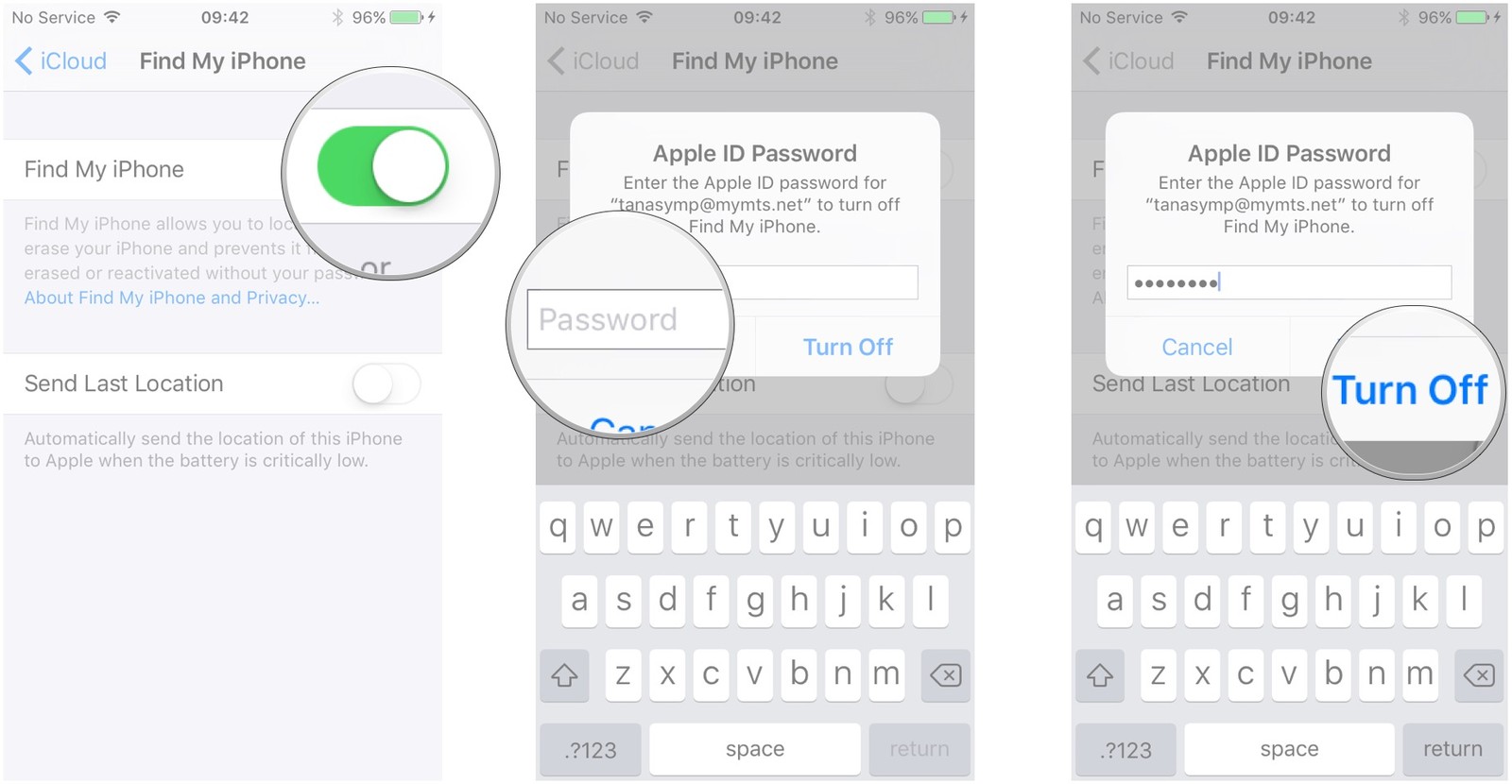 The best way to get around an activation lock on iPhone or iPad is to use the legitimate way. Simply use Apple’s website to restore your Apple ID email address or password if you forgot that information and can’t get into your phone. You will need to answer a few security questions to get that information, so if you can’t remember the answers, you can call Apple support at 800-275-2273 and ask them for help in recovering your Apple account and getting your phone unlocked. As a last resort if all else fails, you can actually go to your local Apple Store with a receipt for your phone and ask them to activate your locked phone but this will result in all the information being erased from your phone.
The best way to get around an activation lock on iPhone or iPad is to use the legitimate way. Simply use Apple’s website to restore your Apple ID email address or password if you forgot that information and can’t get into your phone. You will need to answer a few security questions to get that information, so if you can’t remember the answers, you can call Apple support at 800-275-2273 and ask them for help in recovering your Apple account and getting your phone unlocked. As a last resort if all else fails, you can actually go to your local Apple Store with a receipt for your phone and ask them to activate your locked phone but this will result in all the information being erased from your phone.
Other ways to deal with Apple activation lock
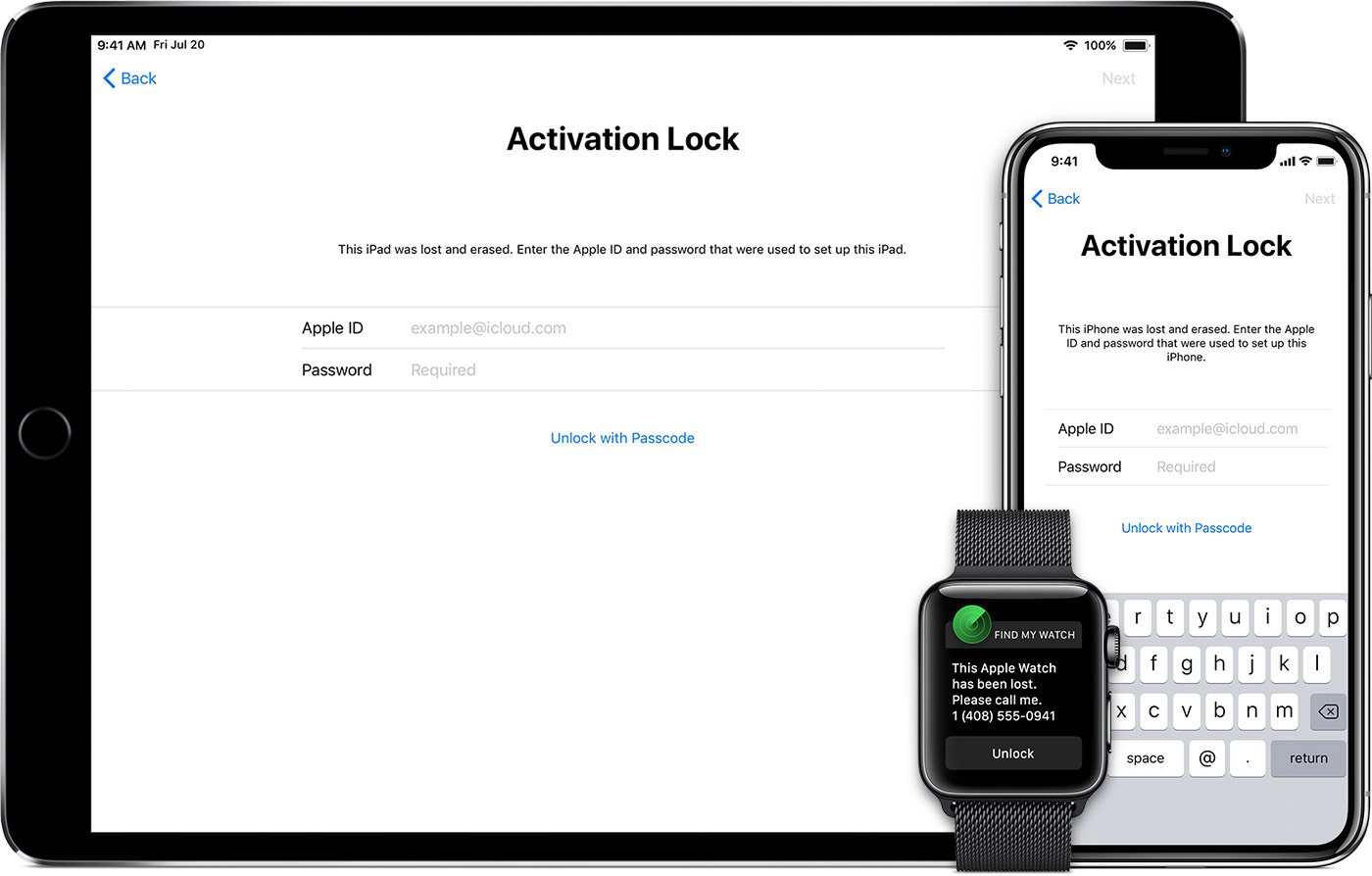 If the methods above has not helped you with the issue, there are not many options left for you. There are some websites and services that claim that they can help get rid of the activation lock on your phone, but most of those turn out to be scams or only help to solve the problem temporarily.
If the methods above has not helped you with the issue, there are not many options left for you. There are some websites and services that claim that they can help get rid of the activation lock on your phone, but most of those turn out to be scams or only help to solve the problem temporarily.
There are a few legitimate services like GrayShift that work on unlocking Apple devices, but their services are very expensive – on the order of thousands of dollars – and they normally only work with law enforcement, not individuals who locked their phones by accident, so you might be better off just dying a new phone.







