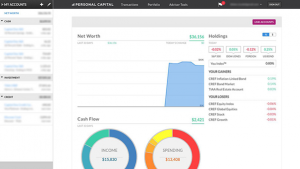 When you choose Cubux as your household finance calculator you can forget about having a household budget spreadsheet printed out and hung on your fridge so that all the members of the family don’t forget to share expense. Our household budget program allows to you create one family account for everyone. All your family has to do afterwards is download household expense tracker Cubux to their iPhone, Android, Windows or Mac, log into the family account and start adding their income and expenses. The changes can be viewed by everyone else on their devices and there’s no limit to how many devices can be signed into each account.
When you choose Cubux as your household finance calculator you can forget about having a household budget spreadsheet printed out and hung on your fridge so that all the members of the family don’t forget to share expense. Our household budget program allows to you create one family account for everyone. All your family has to do afterwards is download household expense tracker Cubux to their iPhone, Android, Windows or Mac, log into the family account and start adding their income and expenses. The changes can be viewed by everyone else on their devices and there’s no limit to how many devices can be signed into each account.
How easy household budget app Cubux works
Remember those old household budget worksheets and spreadsheets that you had to do in Excel? Well, Cubux gives you all the same information + a ton of useful features without all the tedious work. Just register with your email and log into the app or program on your Mac. After that set up your income. If your salary gets deposited into your account every 14 days, make sure that you specify the amount and schedule the income to appear in the app every 14 days. It is also a good idea to enter the amount of money you’re starting with and maybe even your expenses for the last few days. Your next step should be setting up a budget. Think about your income and expenses and create a realistic set of categories of expenses and amounts. You might be tempted to underestimate your expenses in the app, but be careful – that can discourage you when you check your expenses later, which brings up to our next topic: setting goals.
Setting goals for household expenses and savings
At the end of the day we all use household budget templates,worksheets and programs for one reason: economic goals. For some of us it can be paying off student loans, buying a new car or even simply becoming more organized and disciplined with our finances. Whatever your goal is, Cubux can help you get there.
To set a goal, choose Goals, type in the title and amount of the goal. Next, choose which account you want to use for the goal, this can be cash, one of your existing bank cards, or a new account created specifically for this goal. If you choose one of your credit or debit cards you can also allow Cubux to reserve a set amount of money on your account every week, month or quarter. We also save all of your completed goals as a pleasant reminder of how far you’ve come in your financial independence and discipline thanks to Cubux – the best free household expense tracker.







