Apple Mail email client for Mac
Apple Mail is the classic email client for Mac and while it may seem like an unexciting choice for your main email app, it does everything it is supposed to and it works well for both advanced and novice users. This is the perfect app for Apple enthusiasts who prefer tradition over innovation and choose to use programs that have proved themselves over the years, Apple Mail allows you to connect your Gmail, iCloud, Yahoo and other mailboxes into one universal inbox. Some of the newer features of this email client include the ability to email bigger-than-average attachments by using iCloud, access to VIP support and others. You can also supplement the features of this app by using plugins like Mail Act-On, however, they can only be used when your Mac is connected to the internet.
Spike email app for MacBook
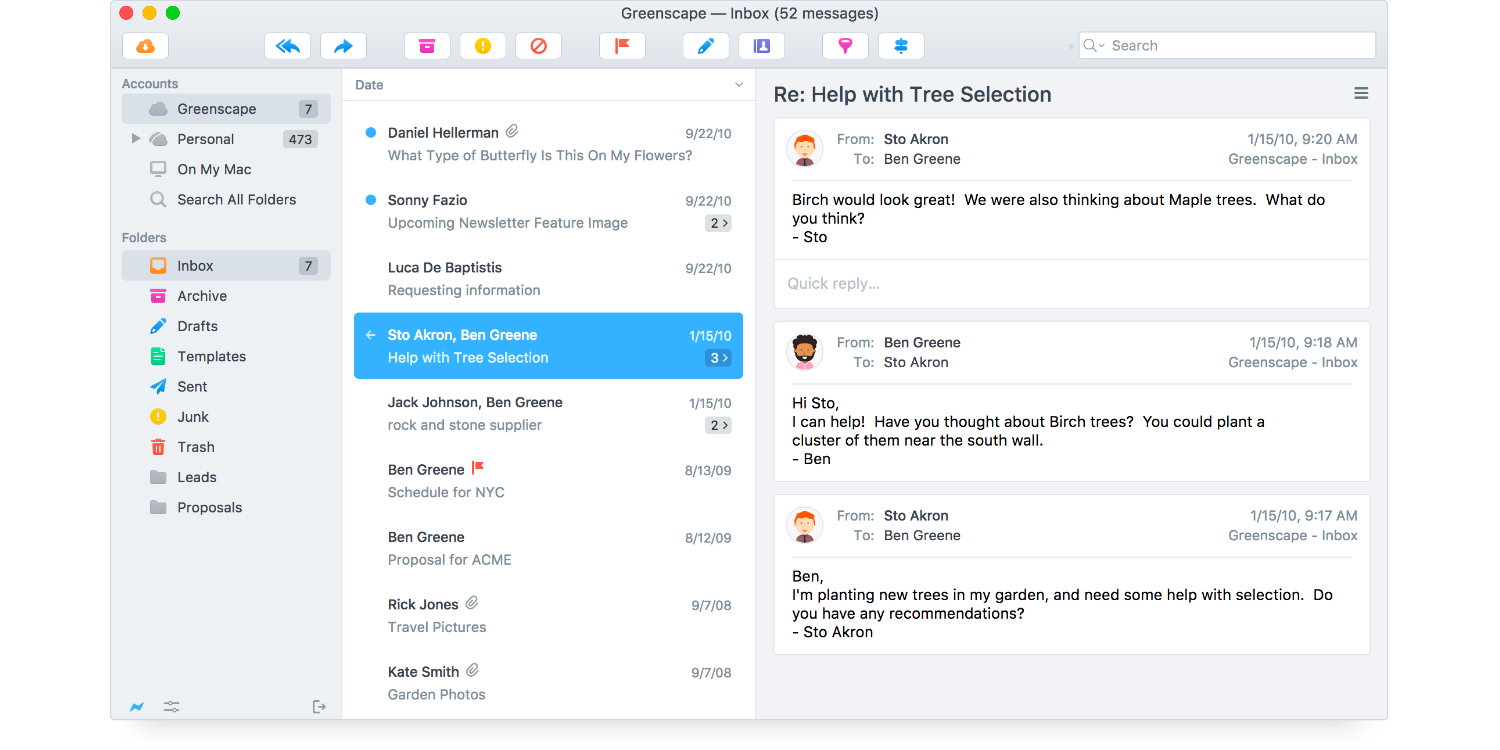 Spike is one of the most unusual, although highly useful in today’s fast-paced world, email clients. The design of this client resembles that of a simple messenger like Facebook Messenger or even iMessage. Spike is the perfect client for those who get lots of simple, short emails. The app only shows you the content of the email by default, leaving signatures, headers and greetings out. This Mac email client also offers a priority inbox so you can separate important stuff from promotional emails. Spike also allows you to collaborate easily with people by forming separate groups for work, school, family, etc to help streamline communication. Spike is free for individual and personal use, but you have to pay a small fee to use it for business purposes.
Spike is one of the most unusual, although highly useful in today’s fast-paced world, email clients. The design of this client resembles that of a simple messenger like Facebook Messenger or even iMessage. Spike is the perfect client for those who get lots of simple, short emails. The app only shows you the content of the email by default, leaving signatures, headers and greetings out. This Mac email client also offers a priority inbox so you can separate important stuff from promotional emails. Spike also allows you to collaborate easily with people by forming separate groups for work, school, family, etc to help streamline communication. Spike is free for individual and personal use, but you have to pay a small fee to use it for business purposes.
Outlook email client for Mac
Outlook is originally a Windows email client but you can use it on your MacBook or iPhone as well. This email app is very convenient if you want to use it on your iPhone, but on Mac it is lacking a bit in design since it looks very different from other Mac apps and programs and more like Outlook app on Windows. However, if you’re used to using Exchange 365, you’ll most likely be a huge fan of Outlook for Mac. Otherwise, it is a very solid email client that has proved itself throughout the years, so if you’re looking for a reliable email client without a ton of confusing features, this will be a great choice.
Spark email app
 Spark is one of the newest and most exciting email clients out there. This email app already has a ton of exciting and useful features and its team keeps rolling our more updates and new features all the time. This client supports all the major web-based email providers, it also automatically sorts your emails into different folders to help keep your inbox organized and prevent you from missing important information because of the clutter. Some of the other cool features include the ability to snooze your emails for a few hours or even days, reminders to follow up on sent emails that haven’t received a reply and a send later option that allows you to delay the email you want to send, which is useful for those who like to reply to emails at night or on weekends. You can also integrate this email client with Google Drive, Dropbox and other cloud services and make use of its in-app calendar. Spark for Teams offers lots of features for people who need to collaborate with their coworkers a lot, you can use the free version or one of the several paid plans.
Spark is one of the newest and most exciting email clients out there. This email app already has a ton of exciting and useful features and its team keeps rolling our more updates and new features all the time. This client supports all the major web-based email providers, it also automatically sorts your emails into different folders to help keep your inbox organized and prevent you from missing important information because of the clutter. Some of the other cool features include the ability to snooze your emails for a few hours or even days, reminders to follow up on sent emails that haven’t received a reply and a send later option that allows you to delay the email you want to send, which is useful for those who like to reply to emails at night or on weekends. You can also integrate this email client with Google Drive, Dropbox and other cloud services and make use of its in-app calendar. Spark for Teams offers lots of features for people who need to collaborate with their coworkers a lot, you can use the free version or one of the several paid plans.
Air Mail app for MacOS
Even though Airmail has been one of the favorite email apps for many people for years now, it is not as conservative as Outlook or Apple Mail. Airmail is all about integration. This email client supports Dropbox, Trello, Evernote, Google Drive, Asana, Drafts and many other apps commonly used in the business world today. You can also snooze emails or delay sending them, just like on Spark. This app allows you to create to-do lists, turn emails into PDFs in one click, mute email senders and much more. This app costs only 9.99 dollars and you can use it for as long as you want, there are no monthly fees.







